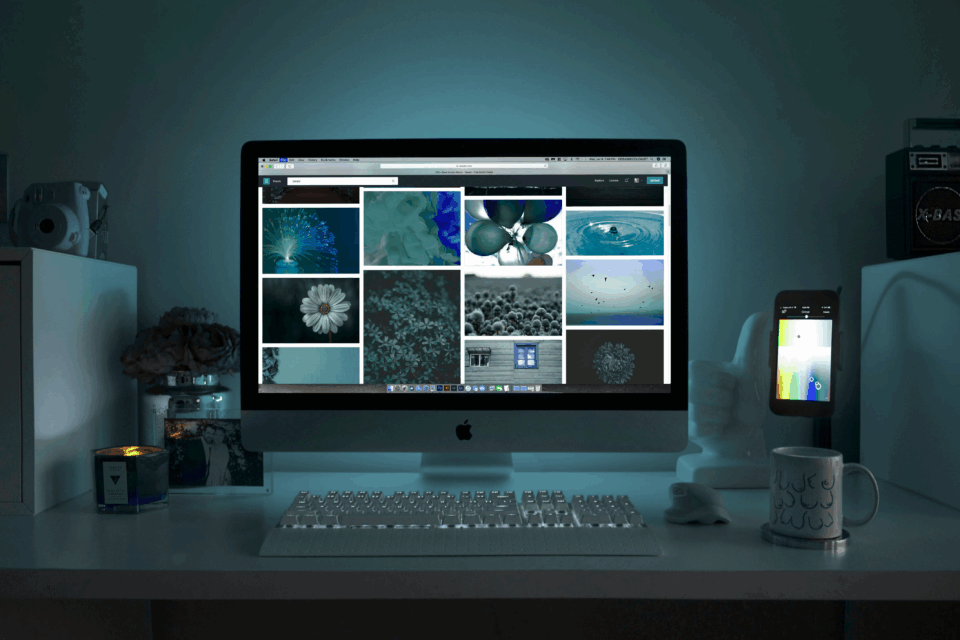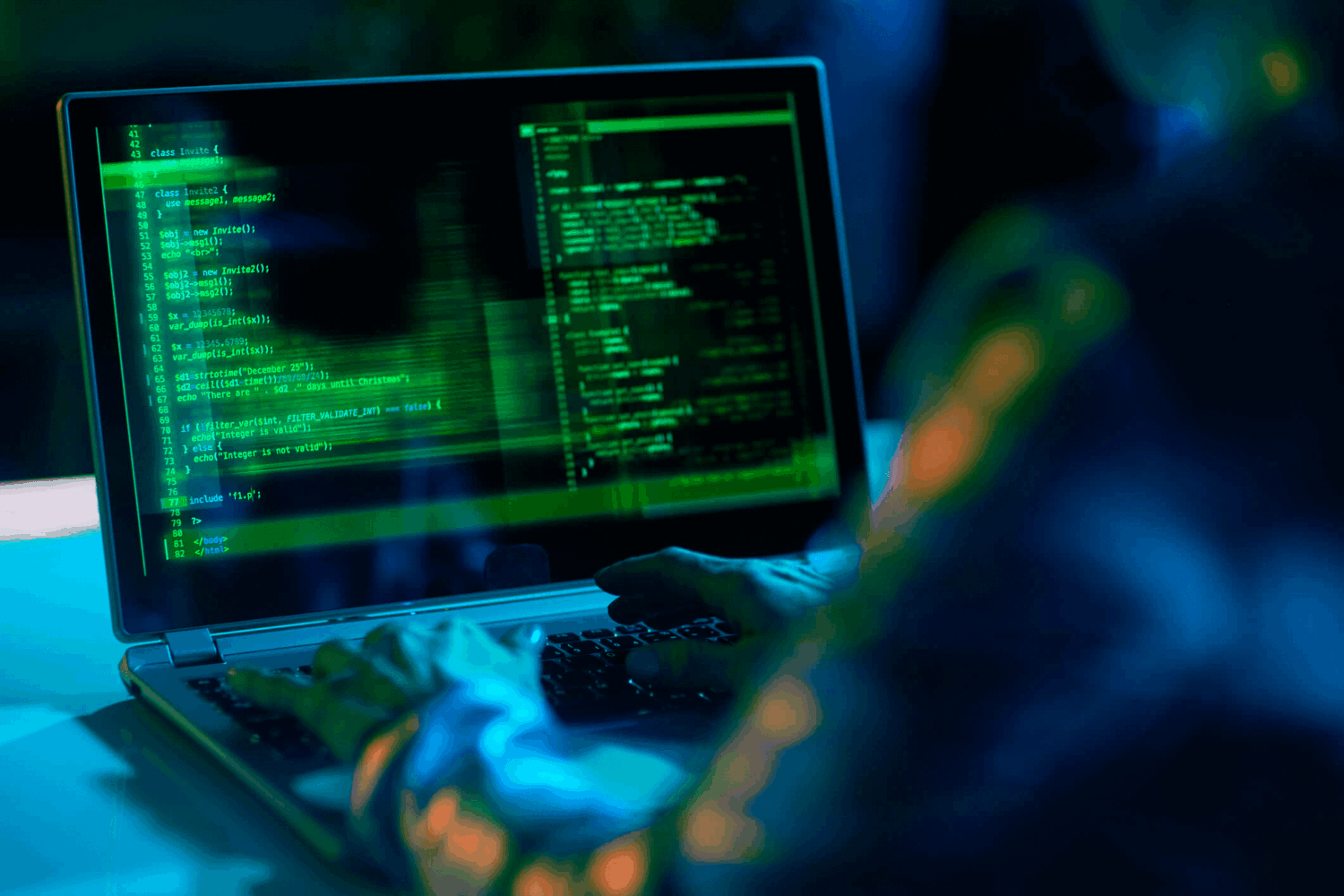
With cyber threats on the rise and data breaches impacting businesses of all sizes, strengthening your company’s data security isn’t just an IT issue, it’s a business imperative. Whether you’re running a small team or managing hundreds of staff, there are proven steps you can take right now to reduce risks, meet compliance requirements, and protect your reputation. This guide, complete with a clear checklist and comparison tables, will help you prioritise and action the most effective data security improvements.
Why Data Security Matters for Every Business
- Financial Loss: Data breaches often result in direct financial costs, fines, and cancelled deals.
- Reputational Damage: Customer trust is hard to win and easy to lose after a breach.
- Legal & Regulatory Risks: Australian companies must comply with the Privacy Act, the Notifiable Data Breaches (NDB) scheme, industry standards (like the ACSC Essential Eight), and even the Security of Critical Infrastructure Act for some sectors.
- Operational Disruption: Ransomware attacks and other breaches can halt your operations for days or weeks.
Essential Data Security Measures: At a Glance
| Security Measure | What It Does | Why It’s Important | Implementation Tips |
|---|---|---|---|
| Multi-Factor Authentication (MFA) | Adds a second layer of identity verification | Blocks most credential-based cyberattacks | Enable on all critical accounts (Microsoft 365, payroll, CRM) |
| Strong Password Policy | Enforces complex, unique passwords | Reduces risk of brute-force and stolen credential attacks | Mandate password managers and regular updates |
| Endpoint Protection/EDR | Protects computers & devices from malware and ransomware | Stops threats before they spread across your network | Install advanced anti-virus and EDR solutions on all company devices |
| Regular Data Backups | Creates secure copies of business-critical data | Ensures recovery after cyber incidents or accidental deletion | Follow 3-2-1 backup rule; test restores quarterly |
| User Training & Awareness | Educates staff on threats like phishing & safe digital habits | Addresses the top cause of breaches: human error | Run quarterly briefings, simulated phishing, and e-learning |
| Access Controls & Least Privilege | Limits user rights to “only what they need” | Minimises damage from compromised accounts | Review and adjust access levels regularly |
| Data Encryption | Protects information at rest and in transit | Prevents readable data theft even if stolen | Enable encryption on all sensitive data repositories |
| Patch & Update Management | Keeps apps, systems, and firmware up to date | Blocks exploits targeting known vulnerabilities | Automate updates where possible, audit monthly |
Data Security Improvement Checklist
Use this checklist to quickly assess your company’s data security posture. Aim to tick off each item in the list. If some don’t apply to your business, ensure you document why for compliance purposes.
- Multi-Factor Authentication is enabled for all staff logins
- All staff use company-approved password managers
- All laptops, desktops & mobiles have updated endpoint protection
- Data is backed up daily, with recent test restores completed
- Staff receive cyber awareness training at least quarterly
- User privileges are set to least-privilege by default
- Sensitive databases and files are encrypted
- Operating systems and key apps are patched within 7 days of release
- Suspicious behaviour is logged and monitored for anomalies
- Incident response plan is documented and regularly rehearsed
Cloud Data Security: Comparing Microsoft 365, Google Workspace & AWS
| Cloud Suite | Built-in Security Features | Data Locality Controls | SME Suitability |
|---|---|---|---|
| Microsoft 365 | MFA, Conditional Access, DLP, Encryption, Secure Score | Data residency options, regional controls | Excellent for Australian SMEs |
| Google Workspace | MFA, Alert Center, Advanced Warnings, Encryption | Some data region selection, but fewer AU controls | Good for microbusinesses and startups |
| AWS | Identity & Access Management, Encryption, SIEM tools | Services can be region-locked (inc. Sydney region) | Great for cloud-native apps, needs expert setup |
Best Practices for Ongoing Data Security
- Conduct regular security audits and penetration testing at least annually.
- Review access logs and monitor for signs of data exfiltration.
- Enforce company policies on device usage and removable media.
- Segment your network don’t let sensitive systems mix with guest or public access.
- Work with a security-focused MSP or IT partner like Otto IT to keep up with threats and remediation.
Conclusion: Start Where You Are, Improve What You Can
Improving your company’s data security is about taking realistic, actionable steps, no business is ever 100% risk-free. By starting with strong basics (MFA, user awareness, backups, and patching) and layering in compliance-specific controls, you can lower your risk and show customers and regulators you take their data seriously. If you need guidance implementing any of the measures above, Otto IT’s Australian cybersecurity experts are here to help, from health checks and training to end-to-end managed security. Contact Otto IT for a security review that suits your business needs.
managed it support articles
Related Blog Articles
Discover more insights to optimise your business with the latest IT trends and best practices. Stay ahead of the curve by learning how to leverage cutting-edge technology for success. Explore expert advice and valuable guidance to navigate the evolving world of IT solutions