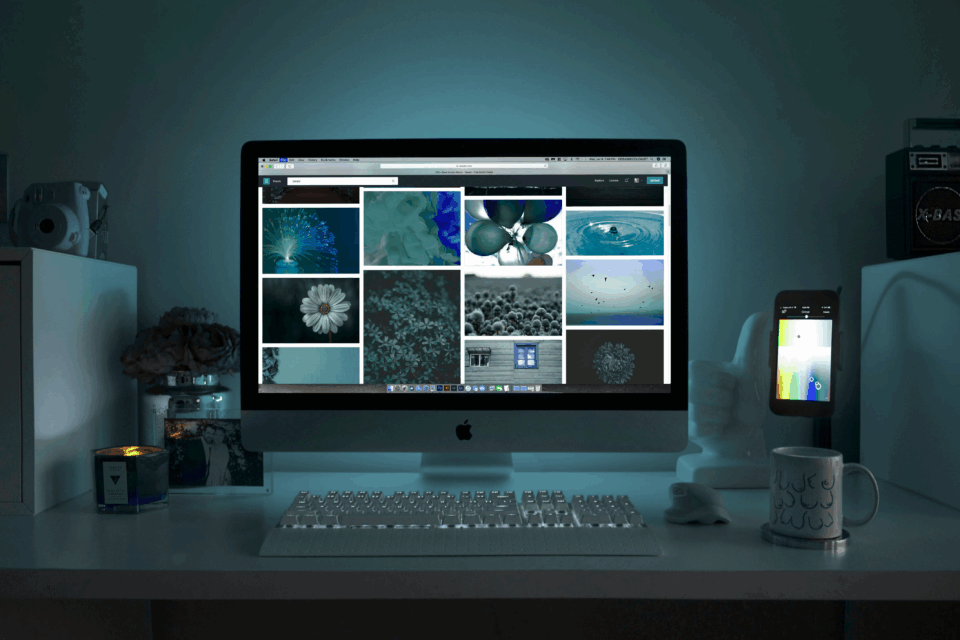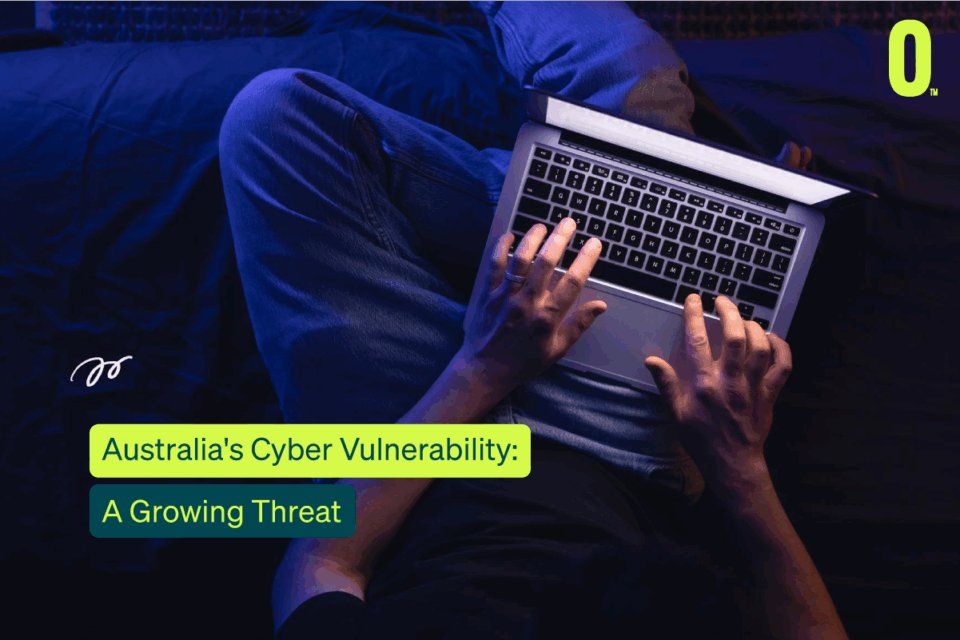Melbourne’s small and mid-sized enterprises face a steady drumbeat of cyber threats that cut into productivity and trust if they land. Ransomware, supply chain compromise, and increasingly slick phishing campaigns target the gaps that appear when teams are busy, budgets are tight, and tools are stitched together. The ACSC Essential Eight provides a clear, government-backed baseline that reduces the likelihood and impact of these attacks. For many organisations, a practical pathway to maturity is easier and faster with managed IT services Melbourne, turning guidance into measurable outcomes without stretching already thin resources.
Why the Essential Eight matters to Melbourne businesses
Local threats that hit cash flow, operations, and reputation
Ransomware disrupts operations, risks data loss, and causes costly downtime. Phishing and business email compromise continue to target finance, manufacturing, professional services, and construction across Greater Melbourne. Third-party software and cloud vendors extend the attack surface, which means a supplier with weak controls can put otherwise careful businesses at risk. The ACSC highlights ransomware and email compromises as high-impact risks for Australian organisations, and it provides plain-language guidance to defend against them through the Essential Eight.
Compliance pressure and evolving obligations
Privacy expectations are rising. Under the Notifiable Data Breaches scheme, organisations must assess and report eligible data breaches, with potential penalties and strict timelines for notification. The Office of the Australian Information Commissioner provides detailed requirements for handling compromises and personal information incidents under Australian law, which is a core part of IT security compliance Australia. See the OAIC’s guidance on the Notifiable Data Breaches scheme for the current rules.
A pragmatic baseline that keeps costs in check
The Essential Eight is not a one-size-fits-all checklist. The ACSC Essential Eight Maturity Model scales from Maturity Level 0 to 3, allowing Melbourne SMEs to progress in sensible increments. That staged approach aligns with common resource constraints, so security improvements land without derailing projects or blowing budgets. The outcome is practical: less noise from commodity threats and better resilience when something goes wrong.
Essential Eight cybersecurity Melbourne: what it looks like in practice
The ACSC Essential Eight Maturity Model at a glance
The model centres on eight mitigation strategies that harden identity, endpoints, and data:
- Application control
- Patch applications
- Configure Microsoft Office macro settings
- Harden user application settings
- Restrict administrative privileges
- Patch operating systems
- Multi-factor authentication
- Regular backups
The ACSC Essential Eight Maturity Model describes what “good” looks like at each level, from basic hygiene to robust controls across the environment. The controls directly reduce the blast radius of ransomware, phishing, and supplier-linked compromise.
Linking controls to business outcomes
- Application control blocks unapproved executables and scripts, closing off common entry points used by ransomware kits, which supports ransomware protection for Australian businesses.
- Patching applications and operating systems shrinks exposure windows for known vulnerabilities exploited in supply chain incidents and drive-by attacks.
- Macro and user application hardening cuts off malicious document payloads that still slip past email filters.
- Restricting admin privileges limits lateral movement and stops attackers from turning a single foothold into full environment control.
- Multi-factor authentication (MFA) disrupts credential theft and phishing. Microsoft’s guidance on MFA explains why it materially reduces account takeover risk, see how MFA works.
- Regular backups with restore testing means recovery is faster and more predictable when incidents occur.
A stepwise guide to implementing the Essential Eight
Step 1: Baseline assessment
Start with an assessment of current policies, identity setup, patch posture, endpoint controls, and backup processes. This should map each control to a current maturity level and identify quick wins. A structured review accelerates the roadmap and builds consensus between IT and leadership. An Essential Eight readiness assessment speeds the process and produces a plan aligned to budget and risk.
Step 2: Prioritise by risk and compliance
Rank gaps using a simple heat map that blends business impact and likelihood. Controls that reduce credential theft, email-borne malware, and known-vulnerability exploits usually land first. Consider obligations under the Privacy Act and sector requirements, which tie directly to IT security compliance Australia.
Step 3: Implement in sprints
Roll out changes in 2 to 4 week sprints, starting with high-value, low-friction work:
- Enable MFA for all remote and privileged access, using conditional access rules and strong authenticator methods.
- Harden Microsoft 365 and endpoint baseline settings, including macro restrictions and attack surface reduction rules.
- Patch critical applications and operating systems using automated deployment rings across devices.
- Lock down admin privileges with just-in-time elevation, role-based access controls, and monitored audit logs.
- Stand up application control on a pilot group, then expand in phases.
- Validate backup coverage, frequency, encryption, offline copies, and restore testing cadence.
These changes immediately reduce incident probability and dwell time. Where internal capacity is limited, partnering for cybersecurity services for Melbourne SMEs keeps momentum high and avoids half-finished configurations.
Step 4: Measure, monitor, and move up a level
Review the maturity score after each sprint and track key metrics: MFA coverage, time to patch critical vulnerabilities, admin account sprawl, endpoint compliance, and successful test restores. Document progress for audits and cyber insurance. Progressing from Level 0 to Level 1 is often rapid, while Level 2 and Level 3 introduce more rigorous controls that benefit from automation and expert oversight.
Step 5: Prepare for incidents and recovery
Maintain a simple, tested incident response plan with defined roles, supplier contacts, and a decision tree for communications. Keep evidence capture and escalation steps clear. Regular table-top exercises help staff act confidently under pressure. External support for containment and recovery is valuable, especially for smaller teams, which is where a managed partner’s playbooks and tooling shorten downtime. See ACSC guidance on ransomware response and maintain a clear line to an incident response and recovery service.
The MSP advantage for Melbourne SMEs
Closing the resource gap without slowing the business
Many SMEs run lean IT teams. Hiring niche security roles is difficult and expensive, and the threat landscape changes faster than project cycles. A managed service provider aligns the Essential Eight roadmap with day-to-day operations, adds 24×7 monitoring, and ensures changes stick. This is the practical pathway to cyber risk management for SMEs that keeps teams focused on revenue-generating work.
What to expect from a capable partner
- Clear roadmap aligned to the ACSC Essential Eight Maturity Model and business priorities.
- Automation for patching, identity governance, and endpoint compliance.
- Continuous monitoring, incident handling, and reporting that support audit and insurance needs.
- Licensing and platform optimisation for Microsoft 365 and endpoint protection.
- Local context and onsite support when required across greater Melbourne.
For many, this partnership starts with an Essential Eight assessment then shifts to ongoing managed improvements. Explore how managed IT services Melbourne can accelerate delivery while reducing risk.
Case study: a Melbourne manufacturer’s lift to Maturity Level 2
Context
A 70-person manufacturer in Clayton relied on a small internal IT team and a few external contractors. The company experienced repeated phishing attempts, including an invoice fraud attempt that narrowly failed due to a vigilant accounts officer. Patching lagged during peak production periods and most staff had single-factor logins to email and line-of-business apps.
Approach
The business completed an Essential Eight assessment and prioritised identity and patching. Over three months, the team:
- Moved all staff and privileged accounts to MFA with conditional access.
- Implemented automated patching rings for Windows and key applications, with maintenance windows aligned to production schedules.
- Hardened macro settings in Microsoft 365 and disabled legacy authentication.
- Reduced local admin rights, introduced just-in-time elevation, and centralised logging.
- Verified offsite encrypted backups, added immutable storage, and scheduled quarterly restore tests.
Outcome
The organisation moved from Maturity Level 0 to Level 2 on four controls, with the remainder at Level 1 and planned to progress. A subsequent attempted ransomware delivery through a malicious macro was blocked at the endpoint and contained without user impact. Finance reported fewer suspicious emails reaching inboxes. The business gained clearer evidence for auditors and cyber insurers. The shift freed the internal IT lead to focus on a warehouse modernisation project rather than firefighting.
Compliance, reporting, and the Essential Eight
Understanding Australian privacy requirements
Organisations handling personal information must manage risks and respond to incidents under Australian privacy law. The OAIC details reporting thresholds, notification timelines, and containment expectations when an eligible data breach occurs. Refer to the OAIC’s data breach resources for specifics relevant to your sector and data types.
How the Essential Eight supports IT security compliance Australia
The Essential Eight strengthens identity controls, reduces exploit paths, and improves recoverability. Those outcomes support obligations to protect personal information, demonstrate reasonable security steps, and reduce the likelihood of eligible data breaches. Documentation from maturity assessments, configuration baselines, and backup tests provides practical evidence for compliance, insurance, and customer due diligence. This linkage is increasingly important as procurement teams in Melbourne ask suppliers to evidence control maturity during onboarding.
Platforms and tools that make the Essential Eight achievable
Identity and multi-factor authentication
MFA remains one of the most cost-effective controls. Modern identity platforms pair MFA with conditional access, device compliance signals, and phishing-resistant authenticators. Microsoft’s approach to MFA is summarised in its guidance on how MFA works. Tight integration with email, Teams, and your SaaS apps reduces friction for users. For configuration and adoption, many SMEs rely on Microsoft 365 support to accelerate rollout and training.
Endpoint hardening and patching
Automated patching using deployment rings, compliance policies, and endpoint protection reduces exposure windows. Application control can start in audit mode on a limited group, then progress to enforced allow lists as confidence grows. Reporting on patch latency becomes a useful KPI to share with leadership.
Backup and recovery
Backups should be frequent, encrypted, and stored offline or in immutable storage. Regular restore testing validates that recovery point and time objectives meet business needs. These practical steps are vital to ransomware protection for Australian businesses, and they are frequently the difference between extended outage and predictable recovery.
Common pitfalls to avoid
- Partial MFA coverage: excluding contractors, executives, or shared mailboxes leaves open doors.
- Unmonitored admin privileges: standing global admin rights increase blast radius if credentials are phished.
- Patch fatigue: manual processes stall during busy periods, which is why automation and clear maintenance windows matter.
- Backups without restores: untested backups create false confidence and slow recovery.
- One-off projects: maturity plateaus without ongoing monitoring, metrics, and scheduled reviews.
How Otto IT helps Melbourne SMEs lift maturity quickly
Practical delivery with measurable results
Otto IT aligns security uplift to operations so improvements land without disrupting customers or staff. Services include assessment, roadmap planning, identity and endpoint hardening, and continuous monitoring. For smaller teams, this partnership transforms the Essential Eight from an aspiration into a sustainable operating rhythm. Explore cybersecurity services for Melbourne SMEs designed to reduce risk while maintaining momentum.
Operating as an extension of your team
With a local-first mindset, Otto IT provides friendly, accountable support and clear reporting that executives understand. The team embeds controls that fit your tooling and budget, then manages the day-to-day so internal IT stays focused on projects. This is the heart of managed security services for growing organisations.
Key takeaways and next steps
- The Essential Eight is the most direct path to reduce common cyber threats in Melbourne, including ransomware and supply chain compromise.
- The maturity model scales with budget and capacity, turning security into a set of achievable sprints rather than a single big project.
- Controls map cleanly to compliance outcomes, supporting privacy and customer assurance obligations.
- Partnering with a managed provider closes the resource gap and accelerates delivery, improving cyber risk management for SMEs.
Begin with an assessment and a simple, time-bound roadmap. Book an Essential Eight readiness assessment, explore managed security services, or contact the team to discuss managed IT services Melbourne that align security with day-to-day operations. For a conversation about your environment and goals, use the contact page and schedule a time that suits.
References and further reading
managed it support articles
Related Blog Articles
Discover more insights to optimise your business with the latest IT trends and best practices. Stay ahead of the curve by learning how to leverage cutting-edge technology for success. Explore expert advice and valuable guidance to navigate the evolving world of IT solutions