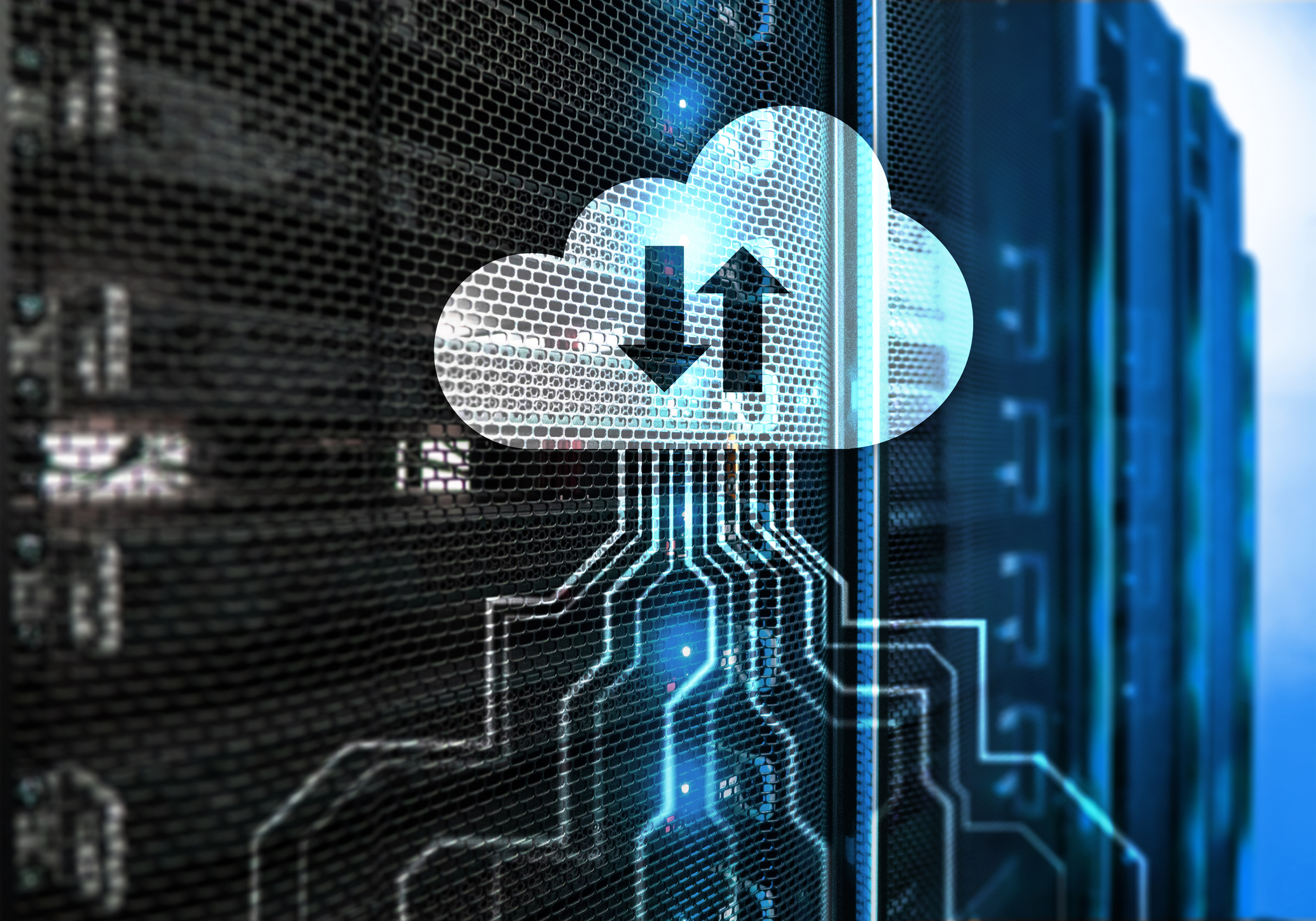A Guide to Taking Your Business Data to the Cloud
Today, most businesses understand the importance of having a data backup system. Whether it’s fire sprinklers that malfunction and drench your desktops, a ransomware attack that blocks access to your systems, or theft, you and your customers can be left high and dry if there’s no disaster recovery plan in place. In this article, we’re taking a look at cloud backup systems – one of the most popular data backup and recovery solutions on the market.
What is Cloud Backup?
The technology behind cloud backup systems is complex, but it essentially involves storing your data online rather than on an onsite server. In these solutions, data is stored on servers belonging to your cloud hosting provider (the biggest names being Microsoft Azure, Amazon Web Services, and Google Cloud) that are all over the world. Rather than needing physical network access to a server or hard drive, all you need is a working internet connection and your login details to access your data.
Key Benefits of Cloud Backup Services
Many businesses choose cloud backup because it provides some impressive benefits, including:
- Data Safety – For cloud service providers, data security and storage are their priorities. And when you use someone like Microsoft Azure, then you have the full power of the tech giant keeping your business data secure. Using layers of encryption, firewalls, and constant monitoring, these specialists work to keep your data safe from cybercriminals in a way that few businesses can manage for themselves.
- Disaster safety – There’s no need to worry about fires, floods, theft, or natural disasters when you use cloud services. Whatever happens in your physical office, your data is safely stored halfway around the world.
- Cost-effective – Setting up onsite data backup is an expensive process involving hardware and software costs, IT resources, and long-term IT costs. For some businesses, this makes sense, but for most, it’s simply too big of an expense and too resource-intensive to be practical. When you use cloud services, all you need to do is sign up for an account and choose your subscription option. It’s simple and it means you deal with a known monthly cost per month.
- Convenient – Cloud backup is also very convenient. You can set your system to automatically back up once a day or even in real-time. This is ideal in businesses that need to be very responsive and cannot afford to suffer downtime. It’s also great because you can set it and forget it, as no additional administration is usually needed. For remote teams, this also makes it very easy to work, collaborate and share information in real-time.
Choosing a Good Provider
You want a provider you can rely on, that has a good reputation, and can be trusted to secure your data properly. They should have exceptional IT security, strong customer support, and their services should fit into your budget.
We also recommend using a provider that offers plenty of flexibility in terms of the different cloud services and features they offer, as well as the packages they offer. You should be able to scale up or down, add new cloud services, and access your account with absolute ease.
The Cloud Awaits You
If you want to take your business data to the cloud but need assistance with finding the right solution, it’s time to chat with the team at Otto. Friendly, impartial and reliable, our managed IT services team can become your IT department, showing you how to grow and secure your business through solutions that are affordable, practical, and deliver the results you want.