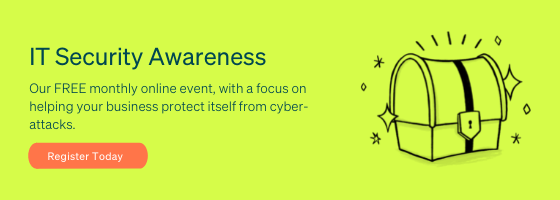How to Find the Best Password Manager
There is simply no way to remember the dozens and dozens of passwords and account names we need to get through the average day. But when people take shortcuts like making their passwords really easy or using the same password for multiple accounts, it’s easy for hackers to take advantage and bring your business to a halt. That’s why password managers were invented – secure programs that manage and safeguard all your most sensitive information, from passwords to credit card information, PINs, and more. But which is the best? Here’s what to look for to find the right password manager for your business.
Safety First
Obviously, safety is the number one priority for a password management app. The best apps use a multi-step system to protect your details that include:
- Master password – When you create your account, you’ll need to create a master password. This is the one password you DO have to remember, as it’s the key to your vault of passwords. Very few of these systems have a password recovery feature because these can be compromised quite easily, so it’s recommended that you store it somewhere secure and accessible to you – under a fake contact in your phone book, on the last page of your notebook – in a way that it doesn’t look like a password. It’s also a good idea to make this password accessible to a trusted person in the event of your death or injury.
- Encryption – The best type of encryption is AES-256-bit encryption. This will ensure that even if someone gets unauthorised access to your value, they won’t be able to use the information in there because it’s scrambled into a meaningless, random mess of numbers, letters, and symbols. Only when you use your master password is the information decrypted.
Ease of Use
The best password managers have features that make them easy to use, taking all the hassle out of using passwords. These features include:
- Automatic login – The vault will plug into your apps and websites, filling in your account and password information automatically so that you can log in quickly.
- Password generation – To work well, you need a strong and complex password that has no recognisable or deliberate pattern. Your password manager can create these for you, store them, and recall them as needed, so you never have to come up with a password yourself.
- Storage – Passwords and account information in the vault can be stored locally or in the cloud, and each has its own pros and cons. Cloud storage is great because it allows for instant backs, very low data loss risks, and the ability to sync across different devices. Local storage (for example, on a hard drive) is accessible without an internet connection but requires a manual backup of data and there’s a risk that if the storage device fails, your information will be permanently lost.
Password security is at the foundation of effective IT security – but the number and complexity of passwords needed for everyday life have made this surprisingly simple solution a nightmare. Using a leading password management system like Keeper, True Key, Dashlane or LastPass helps make the internet a simpler, more productive, and more secure space for businesses and individuals alike.