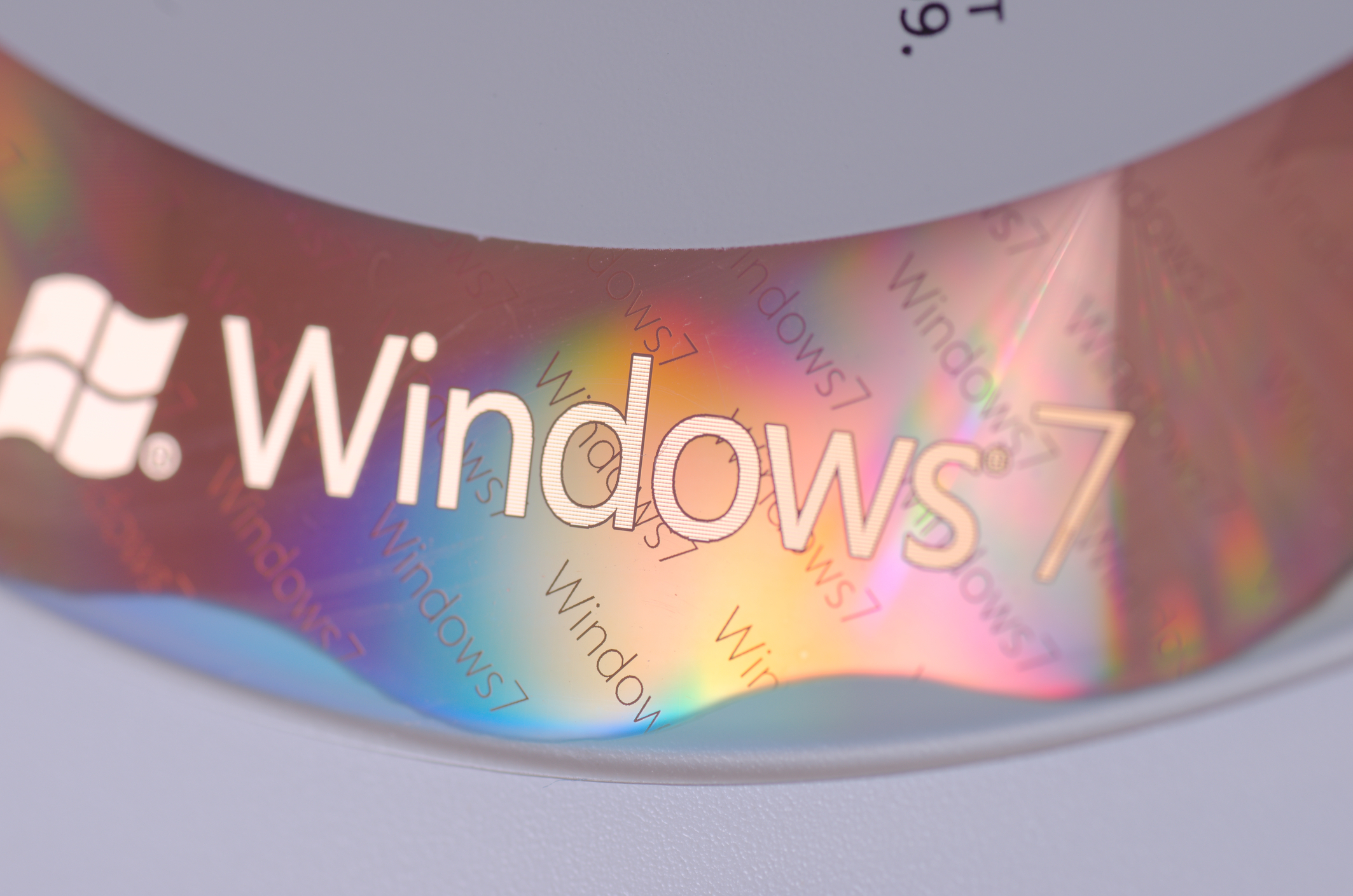Still on Windows 7? It’s Time to Make a Move
On January 14, 2020, Microsoft stopped supporting Windows 7. Despite this, quite a few businesses and individuals are still running this operating system on their PCs and laptops. So, why is this a problem – and should you consider making a move to Windows 10 or 11?
Why is Windows 7 Unsupported?
Software companies set end of life dates for applications and operating systems to allocate their resources to different projects. It’s a business decision that allows them to give popular or more innovative projects more support while using their resources more efficiently. Old operating systems can end up taking a lot of resources to update and run, especially as new technologies become more challenging (if not impossible) to integrate with.
What Does This Mean for Windows 7 Users?
From that date, Microsoft has no obligation or responsibility to support Windows 7. No patches, no updates – nothing. Devices running this platform have been left to fend for themselves against risks like:
- Bugs – Bugs are likely to develop as apps and technologies you run off your computer change.
- Cyberattacks – Security risks will increase as vulnerabilities in the platform will no longer be patched. As technologies used on your device change, so vulnerabilities can increase, making you more vulnerable to attack over time. Security is the biggest issue here by far, especially since the platform did not have the best security in place to begin with.
Users will not be able to contact Microsoft about these issues, and no support or fixes will be provided.
The issue is that, despite being released in 2009 and not having any support since the beginning of the year, there are still approximately 1.5 billion Windows 7 users around the world.
What Other Windows Products are Facing End of Life Dates?
- Windows Server 2008 on January 14, 2020
- Office 2010 on October 13, 2020
- Windows Server 2012 on January 10, 2023
- Windows 8 and 8.1 on January 10, 2023
- Office 2013 on April 11, 2023
- Windows 10 on October 14, 2025
- Office 2016 on October 14, 2025
What Should I Do?
The best course of action would be to upgrade your operating system to Windows 10 now or wait until the Windows 11 launch later this year, keeping in mind that you may have to consider hardware upgrades for older devices at the same time. The benefits of this upgrade are worth considering:
- Not feeling out of your depth – Although it’s much more advanced, if you’re familiar with Windows 7, you should be able to adapt to Windows 10 or 11 easily.
- Speed – This operating system is incredibly quick, with a fast start of just 4.93 seconds if you have the right hardware (most importantly, a solid-state hard drive).
- Start menu – This favourite feature has made a triumphant return, combining the classic menu with a great tile look for live tile info.
- Voice assistant – You can now access Cortana, Microsoft’s voice assistant while you work. Cortana can play music, find a file for you, and even shut down your computer.
- App store access – You get full access to the Microsoft app store, complete with work, video, photograph, and gaming apps. These apps run in their own sandbox, making them more secure than previous versions.
- Security – Of course, the most notable feature is vastly improved security, which is a business essential these days. Windows 10 has a Secure Boot feature, Device Guard, Microsoft Passport, and Windows Hello, as well as built-in ransomware and exploit/threat protection. Unlike Windows 7, it will also receive constant patches and updates (which will load in the background for more convenience and shorter update periods) to add security features, shore up vulnerabilities, and more. Windows 11 is also anticipated to have very strong security features.
At Otto, we never lose sight of the human element. As a people-first IT solutions specialist, we make technology more engaging, more human, and more effective in supporting you and your business as you grow.